Have you ever found yourself in a situation where a crucial Instagram message slipped through your fingers, only to be lost forever—or so it seemed? You’re scrolling through your DMs, searching for that one conversation that held a secret, a memory, or maybe just a funny exchange with a friend, but it’s vanished into the digital abyss. Fear not, dear reader! Just like a detective piecing together clues, there might be ways to unlock the past and retrieve those elusive messages. In this article, we’ll explore various methods to recover deleted Instagram messages, guiding you through the maze of your digital communications. So, let’s delve into the intricate world of Instagram and discover how you can reclaim those valuable memories!
Understanding the Instagram Messaging Landscape
When you dive into the world of Instagram messaging, you’re entering a dynamic space where digital conversations flow freely, colored by emojis and quick replies. It’s more than just a platform for sharing photos; it’s a virtual hangout where friendships blossom and stories unfold. Messaging on Instagram serves a dual purpose: facilitating personal connections and serving as a robust tool for businesses to engage with their audience. With so many features, including direct messages, Instagram Stories replies, and group chats, it’s essential to know the ins and outs of these interactions, especially when it comes to retrieving vital conversations. Think of it this way: Instagram messages are like virtual postcards filled with moments you don’t want to lose, and understanding how to access them can be a lifesaver.
Keep in mind that messages can disappear for various reasons—accidental deletion, app glitches, or just plain forgetting. The landscape of Instagram messaging isn’t just about chatting; it’s about preserving memories and critical information that could help inform your next move. Here are a few key points to consider regarding your messaging history:
- Archived Chats: Many users aren’t aware that you can archive conversations instead of deleting them. This feature keeps your messages stored safely without cluttering your inbox.
- Third-Party Apps: There are various applications designed to back up your social media data, including messages. They can be handy if you want to ensure you never lose important chats.
- Data Download: Instagram offers an option for users to download their data, which includes messages. It’s an excellent way to access your entire Instagram history all at once!
| Method | Description |
|---|---|
| Archived Chats | Hide conversations without deleting them. |
| Third-Party Apps | Backup your messages for safekeeping. |
| Data Download | Retrieve all your data from Instagram. |

Exploring Methods to Recover Deleted Messages
When it comes to pulling together the threads of past conversations on Instagram, there are several nifty methods you can try. First off, don’t underestimate the power of your notification settings. If you have those alerts set to receive messages, they can serve as a safety net. Check your email: Instagram often sends message notifications to your associated email address. You might just stumble upon a buried treasure of old chats waiting to be rediscovered in your inbox.
In addition to checking notifications, consider looking into your linked devices. If you’ve logged into Instagram from another smartphone or even a computer, old messages may still linger there, undisturbed. Another clever trick is employing third-party recovery tools. Many apps are designed for digital rescue missions and can oftentimes retrieve what you thought was lost forever. Just remember to tread carefully; always read reviews and ensure the application is trustworthy. Here’s a simple table to weigh your options:
| Method | Pros | Cons |
|---|---|---|
| Check Email Notifications | Easy and fast | Only useful if notifications were enabled |
| Use Linked Devices | May still have old messages | Requires access to those devices |
| Third-Party Recovery Tools | Can recover lost data | Risk of security issues |

Utilizing Third-Party Apps Safely and Effectively
When it comes to reclaiming those elusive deleted Instagram messages, third-party apps can be a double-edged sword. While these tools often promise to recover lost data, it’s essential to tread with caution. Before you dive in, ensure that the app you’re considering is reputable and has positive user feedback. Checking forums and reviews can be a lifesaver—nobody wants to end up with malware or a compromised account, right? Here’s a quick checklist for safe usage:
- Research the App: Look for trusted sources or reviews.
- Permissions: Be wary of what data the app wants to access.
- Updates: Ensure the app receives regular updates; this shows ongoing support and security fixes.
Once you’ve found a reliable option, it’s all about utilizing it effectively. Most apps will require you to log in with your Instagram credentials; make sure to do this on a secure connection. Don’t forget to back up your data frequently, as it can save you a lot of hassle in case of future deletions. Here’s a simple table highlighting effective routines:
| Routine | Frequency | Purpose |
|---|---|---|
| Backup Conversations | Weekly | Prevent data loss |
| Review App Permissions | Monthly | Maintain security |
| Update the App | Whenever new version released | Enhance functionality |
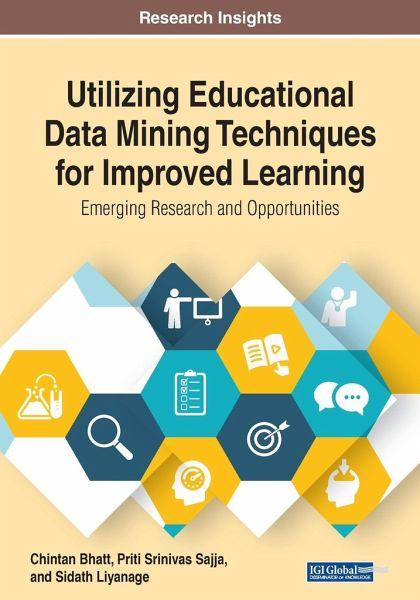
Preventative Measures for Future Message Recovery
To ensure that you’re not left in the lurch the next time you accidentally delete your Instagram messages, incorporating some smart preventative measures can make all the difference. Think of your messages as cherished memories—just like a photo album, you want to keep it safe so you can flip through the pages whenever nostalgia strikes. **Utilizing third-party backup apps** can be a great way to safeguard your conversations. These apps can periodically archive your messages, allowing you to recover them with ease should the need arise. You can also consider enabling **two-factor authentication** to add an extra layer of security to your account, ensuring that only you can access your messages regardless of any mishaps or breaches.
Another tactic to help you dodge future pitfalls is to **stay organized**. Keeping your Instagram messages streamlined can reduce the chances of crucial conversations getting lost in the digital shuffle. You might create a habit of **frequently archiving** important chats or saving crucial info as screenshots or notes in your device. Not to mention, periodically checking your **Instagram settings** can help maintain your account’s health, ensuring you don’t miss out on any new message management features the platform may roll out. By being proactive and thinking ahead, you can create a personal archive of memories that’s as reliable as a trusted friend.
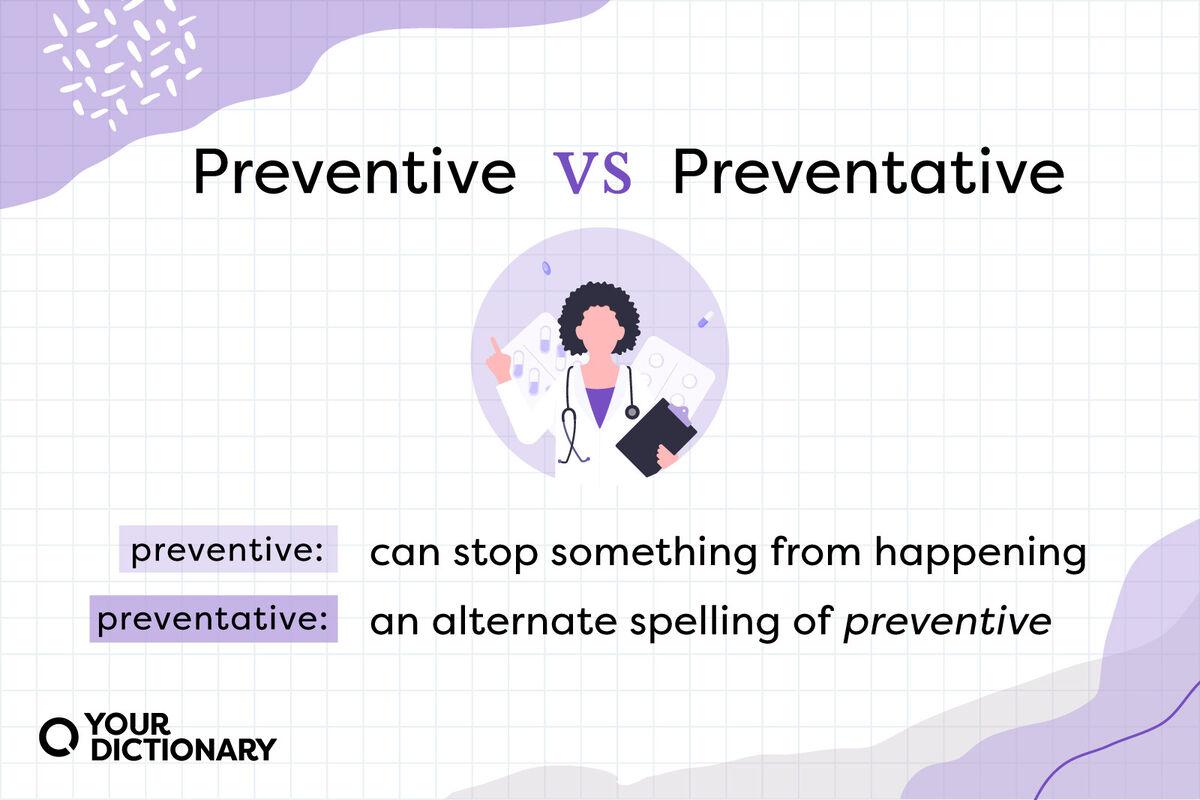
Future Outlook
As we wrap up our journey through the digital labyrinth of Instagram message retrieval, it’s clear that the past isn’t always as lost as it seems. Whether it’s a cherished conversation you had with a friend, a funny meme you’d like to revisit, or critical information that slipped through the cracks, knowing how to unlock those deleted messages can be a game-changer.
So, the next time you think a chat is gone for good, remember: with a little patience and the right approach, you just might be able to bring those lost memories back into the light. Don’t forget to approach this process with a touch of caution and respect for privacy—after all, some messages are best left unread or undiscovered.
Happy exploring, and may your digital detective skills serve you well! Keep those conversations alive and vibrant, because in the world of social media, every message tells a story worth remembering.





