Are you ready to break free from the constant scroll? Maybe you’ve decided it’s time to focus more on real-life moments than perfectly filtered feeds. Whatever your reason, deleting your Instagram account can feel like both a daunting task and a necessary step towards reclaiming your personal space. But don’t worry; we’ve got your back! In this simple guide, we’ll walk you through each step of the process, making it as smooth as possible. Whether you’re looking to detach from viral trends, combat digital burnout, or just need a fresh start, we’ll help you navigate the ins and outs of saying goodbye to your Insta profile. So, let’s dive in and take control of your social media experience!
Understanding the Reasons Behind Deleting Your Instagram Account
When it comes to deciding whether to pull the plug on your Instagram account, there are a few reasons that might be nudging you toward that big red delete button. One major factor could be the desire for privacy. In a world where oversharing can feel like second nature, stepping back and reclaiming your personal space might be appealing. You may feel overwhelmed by constant notifications or the pressure to keep up with your feed. Take a moment to breathe and think: Are these endless scrolls enriching your life or just adding to your stress?
Another reason you might consider taking a break or deleting your account entirely is the impact on your mental health. Excessive social media use has been linked to feelings of anxiety and sadness – does that sound familiar? Perhaps the comparison to others’ highlight reels has started to wear on you. Opting out of Instagram could be a step toward reducing those negative emotions and focusing on real-life experiences. Before you make a final decision, it might help to weigh the pros and cons. Here’s a quick table to sum it up for you:
| Pros of Deleting | Cons of Deleting |
|---|---|
| Increased Privacy | Loss of Networking Opportunities |
| Improved Mental Health | Missing Out on Updates |
| More Free Time | Potentially Losing Connections |
Reflecting on what weighs heavier in your life might just help clarify your choice. Whether it’s more time for yourself or simply a lighter digital burden, understanding your reasons can pave the way for a more intentional move, whichever path you choose.
Preparing for the Deletion Process and Backing Up Your Data
Before you embark on the journey to erase your Instagram account, it’s absolutely crucial to hit the pause button and think about your data. After all, once the account’s gone, it’s like a ghost in the digital world – vanishing forever! So, let’s roll up our sleeves and get our digital ducks in a row. Start by diving into your account settings and sifting through your photos, videos, and highlights. What do you want to keep? How about those cherished moments with friends or your cat’s epic adventures? Don’t worry; backing this up isn’t rocket science. You can save media directly to your device or use third-party apps designed specifically for this purpose. Here’s a quick checklist to guide you:
- Save Photos & Videos: Select and download your favorite memories.
- Think About Direct Messages: If there are conversations you want to remember, consider taking screenshots or using a chat backup app.
- Backup Stories & Highlights: Make sure to save any notable snippets that bring a smile to your face.
After you have your digital treasures safe, it’s time to turn your attention to the account itself. Before you take the plunge, consider whether it’s temporary or permanent. Instagram gives you the option to deactivate your account instead of deleting it. This means you can temporarily step away without losing anything. If you’re sure it’s time to say goodbye, double-check that your backups are complete and your data secured. Keeping a record of your account information may also prove handy in case you change your mind down the road.
| Backup Task | Status |
|---|---|
| Photos & Videos | ✔️ Complete |
| Direct Messages | ✔️ Screenshots Taken |
| Stories & Highlights | ✔️ Backed Up |

Navigating the Deletion Process: A Step-By-Step Walkthrough
Ready to hit that delete button on your Instagram account? First things first, you’ll want to gather your thoughts about what you’ll miss—those silly selfies, the fantastic vacations, or maybe that viral meme you posted. But hey, if you’ve made up your mind, let’s break it down step-by-step so you can smoothly navigate the process. Start by logging into your Instagram account through a web browser, as deleting your account can’t be done through the app. Once you’re in, head over to the Delete Your Account page. You can find it buried in the account settings, or just type it into your browser’s address bar to save time. Easy peasy, right?
Now that you’re on the delete page, it’s decision time. You’ll need to select a reason for your departure from a drop-down menu. Keep it real—maybe it’s about time for a digital detox or you just found a new favorite platform. After picking your reason, Instagram will ask you to re-enter your password. It’s like a final handshake before saying goodbye! Once you hit that Delete Account button, your account will be on its way to being wiped clean from Instagram’s universe. Here’s a quick checklist to keep in mind during the process:
- Backup Your Data: Save any photos or videos you want to keep!
- Log In to the Right Account: Make sure you’re in the account you want to remove.
- Select a Deletion Reason: Be honest; it feels good to express it!
- Confirm Your Password: A final security step to ensure it’s really you.
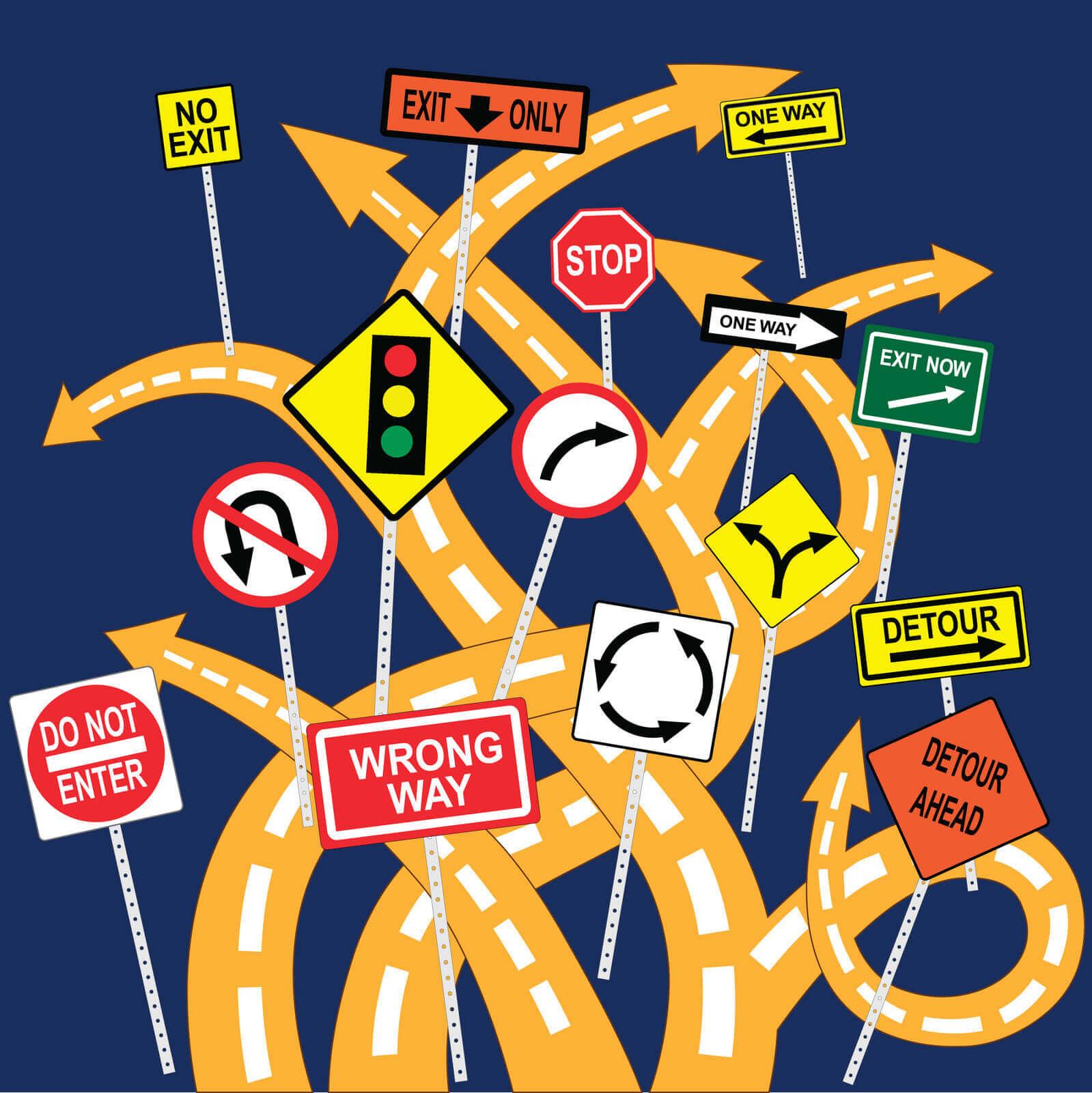
What Comes Next: Life After Instagram and Reclaiming Your Time
After taking the plunge to delete your Instagram account, you might find yourself standing at a crossroads, peering into the vast landscape of possibilities that lay ahead. It’s like stepping off a well-trodden path and into a secluded forest, where adventure awaits. Suddenly, you have all this time on your hands. So, what to do with it? Here are a few options to help you reclaim your life:
- Reconnect with Hobbies: Pick up that guitar gathering dust or dive back into painting—whatever sparks joy!
- Engage with Nature: Go for walks, hike trails, or simply sit in your backyard and soak up some sun.
- Read Books: Dive into novels or self-help books, and lose yourself in new worlds.
- Socialize Face-to-Face: Grab coffee with friends or family; nothing beats real-life connections.
This newfound freedom can feel a bit overwhelming at first, but think of it as an invitation to become your own curator of experiences. Instead of scrolling mindlessly, you can actively fill your day with enriching activities and moments that truly matter. Take the time to reflect on what you value most—perhaps journaling or meditating could be your next steps. Remember, life is an open book, and you hold the pen!
| New Activity | Benefits |
|---|---|
| Gardening | Therapeutic and rewarding. |
| Cooking | Improves health and creativity. |
| Writing | Enhances mental clarity and expression. |

To Conclude
And there you have it—your roadmap to bidding farewell to Instagram, whether you’re looking for a digital detox or simply ready to explore life beyond the screen. Deleting your account doesn’t have to be a daunting task; it’s much like cleaning out a closet that’s overflowing with clothes you never wear. You’ve taken the steps, made the choice, and now it’s time to embrace the freedom that comes with less noise and more clarity.
Remember, the decision to leave is entirely yours, and it’s perfectly okay to step away when things feel overwhelming. Life isn’t just about scrolling through feeds—it’s about creating memories, forging connections, and being present. So, whether you’re logged off for good or just taking a break, know that you’ve got the tools to make the choice that feels right for you. Here’s to your new chapter, whatever that may hold!





