In a world where social media intertwines our lives in ways we often don’t realize, the connection between Facebook and Instagram can sometimes feel like that one tangled pair of headphones that just won’t budge. Sure, having both platforms in sync is convenient—like having your favorite coffee shop right next door. But what if you’re ready to explore new avenues, free from the clutches of interconnected feeds and shared data? Breaking free from this digital duo offers a chance to reclaim your privacy and curate a more personalized online experience. In this article, we’ll guide you through the process of severing that connection, helping you navigate the steps towards a more independent social media presence. Whether it’s for privacy reasons, to reduce distractions, or simply to redefine your online identity, let’s dive into the hows and whys of unlinking Facebook from Instagram.
Understanding the Impact of Unlinking Facebook from Instagram
The decision to cut ties between Facebook and Instagram can feel akin to untangling a pair of headphones: a bit messy initially, but ultimately freeing. **Unlinking** these accounts can change the way users interact with both platforms remarkably. For instance, consider how the sharing process works. Once you break this link, the immediate connection dissipates, meaning you won’t be able to share your Instagram posts directly to your Facebook feed with a single tap. This could lead to a more personalized approach where you might choose to share content selectively, giving your followers a more curated experience. It really drives the point home—your updates on Facebook can showcase a different side of you than what shines through your Instagram profile.
Moreover, think about privacy implications. By separating your accounts, you’re enforcing a barrier that shields your data and online activity more effectively. With the unlinking, you reduce the chances of both platforms tracking your behavior for targeted ads. **This shift can redefine** your online presence, leading to a more tailored and intentional digital identity. Below is a quick look at the pros and cons of unlinking the two platforms:
| Pros | Cons |
|---|---|
| Enhanced Privacy | Less Automatic Sharing |
| Tailored User Experience | Manual Cross-Posting Required |
| Control Over Content | Increased Management Effort |
Step-by-Step Guide to Disconnect Your Accounts
Follow these simple steps to effectively unlink your Facebook account from Instagram, ensuring your social media experience is as seamless as possible. First, open your Instagram app and navigate to your Profile by tapping the icon in the bottom right corner. Once you’re there, look for the three horizontal lines in the upper right corner for the Menu. Tap on that, and select Settings at the bottom of the list. Within the Settings, find Account and tap on it. From there, you’ll see the Linked Accounts option—this is where all the magic happens, so go ahead and tap it!
Now, inside the Linked Accounts section, you’ll see Facebook listed among other platforms. Click on it and you’ll notice a button that says Unlink Account. Tap that, and a confirmation pop-up will appear, just to make sure you really want to go ahead with this action; trust me, it’s a necessary step! After confirming, your accounts will be unlinked in a jiffy. If you want to double-check, go back to the Linked Accounts section and ensure that Facebook is no longer displayed. And voilà! You’re all set to enjoy your social media platforms independently.
Table: Key Steps
| Step | Action |
|---|---|
| 1 | Open Instagram App |
| 2 | Tap Profile Icon |
| 3 | Select Menu > Settings |
| 4 | Go to Account > Linked Accounts |
| 5 | Tap on Facebook > Unlink Account |
| 6 | Confirm to Unlink |
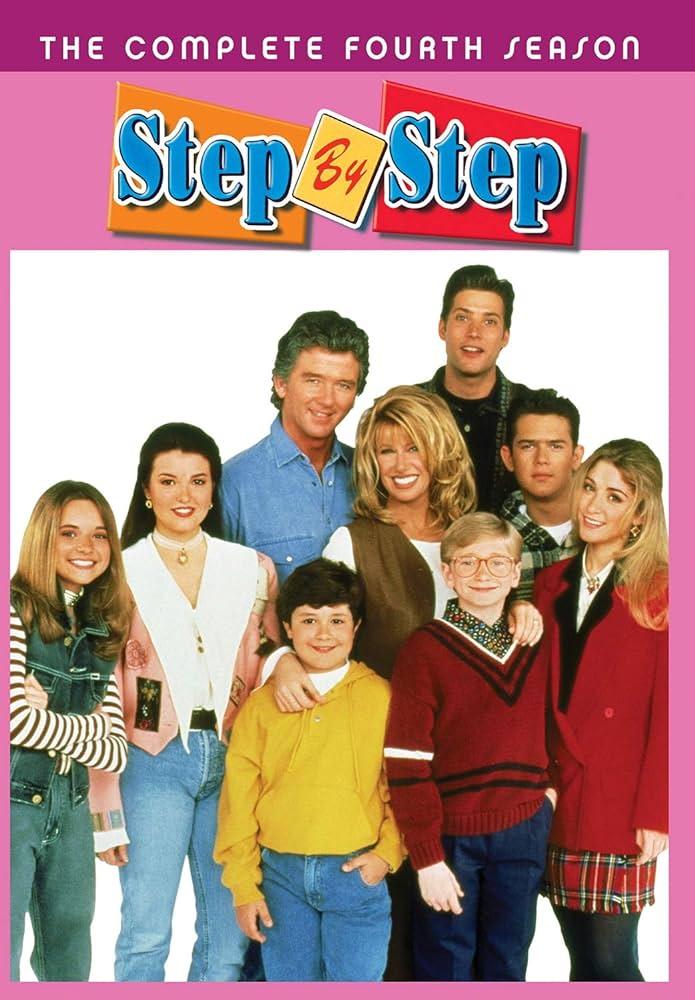
Exploring the Benefits of Separating Your Social Media Profiles
Separating your social media profiles can feel liberating, like shaking off a heavy winter coat when spring finally arrives. One of the most significant benefits is enhanced **privacy**. When your Facebook and Instagram accounts are linked, data flows freely between them, which can lead to unwanted exposure and potential privacy concerns. By severing this connection, you can enjoy a more tailored experience on each platform without your likes on a friend’s cat video popping up in your Facebook feed. It’s all about taking control of *who sees what* and how much of your life you want to share across networks.
Another advantage is the opportunity for **personal branding**. Imagine your Instagram as a gallery of your creative side—where you post stunning visuals, artsy shots, or even your latest culinary masterpiece. On Facebook, however, it’s more of a social hub for friends and family updates. By decoupling these profiles, you can curate unique content tailored for each audience. This separation allows you to engage with your followers based on their interests without blending personal updates and professional or creative showcases. Plus, you can maintain a more focused **engagement** strategy by communicating distinct messages that resonate with each group.

What to Expect After Severing the Connection
Once you take the plunge and disconnect Facebook from Instagram, you might experience a whirlwind of changes in your social media landscape. For starters, your Instagram interactions will feel a bit more like a solo journey. Forget about that seamless login option through Facebook; you’ll need to remember your Instagram password! Also, keep in mind that any posts shared on both platforms will remain exclusively on Instagram, meaning you might miss out on the convenient cross-posting feature that made life so easy. The good news? You’ll gain more control over what you share on which platform, allowing you to cultivate a more tailored audience.
Another shift you might notice involves your friend and follower connections. Without that Facebook link, your Instagram will no longer automatically connect with your Facebook friends, so you might need to invite people manually, which could seem tedious but can ultimately lead to more meaningful connections. Plus, say goodbye to those notifications about your Facebook friends joining Instagram! This new independence might feel a little strange at first, but it can also be refreshing. You get to set your own boundaries and discover how to engage with your followers in ways that truly resonate with you.

To Wrap It Up
As we wrap up our exploration into the intricacies of unlinking Facebook from Instagram, it’s clear that this digital separation can be both liberating and empowering. Just like untangling a stubborn knot of fairy lights, taking the time to sever these connections allows you to regain control over your online presence. Whether you’re seeking to streamline your social media experience, enhance your privacy, or simply enjoy your digital sceneries independently, disconnecting these two platforms offers a fresh perspective.
Remember, the digital world is your canvas, and how you choose to paint it is entirely up to you. Now that you have the tools and the know-how, what will you create next? As you step into this new chapter of your social media journey, consider how this newfound independence might inspire your interactions, content creation, or even your storytelling. Here’s to forging your own path in the ever-evolving landscape of social media—happy scrolling!





