Picture this: you’re scrolling through your Instagram feed, lost in a world of breathtaking landscapes, mouth-watering food shots, and that perfect selfie. You come across a photo that makes your heart skip a beat, prompting you to think, “I wish I could save this for later!” But wait—saving photos from Instagram isn’t as straightforward as one would hope. Fear not, because we’re here to take you on a journey through the ins and outs of mastering Instagram with ease. In this guide, we’ll unlock the secrets to effortlessly saving your favorite photos, ensuring you never lose a moment of inspiration or beauty again. Whether you’re a casual scroller or a dedicated content creator, our tips and tricks will help you curate a personal gallery that’s just a tap away. So, let’s dive into the art of saving photos on Instagram and make those unforgettable images part of your collection!
Unlocking the Hidden Features of Instagram for Photo Management
If you’re diving into the vast ocean of Instagram and feeling a little lost, let me assure you there’s treasure hidden beneath the waves! Instagram isn’t just a platform for sharing snapshots; it’s a powerful tool for managing your memories. One of the most underrated features is the **“Save” option**, which allows you to curate collections of your favorite posts, from breathtaking landscapes to mouth-watering recipes. Just tap the three dots on any post and select “Save to Collection”—voilà! You’ve turned a casual scroll into an organized gallery that reflects your style and interests. How cool is that?
But wait, there’s more! For those who love to keep things tidy, consider utilizing the **“Archive” function**. This little gem lets you hide posts from your profile without permanently deleting them. Think of it like a digital attic—store your photos away for a rainy day without sacrificing space in your living room. Want to see your progress over time? Use the **“Insights” feature** to analyze your most engaging posts and refine your photo game. If you’re all about maximizing your time on Instagram, these features are your secret keys to a more streamlined, enjoyable photo management experience!
Streamlining Your Workflow: Tools and Tips for Effortless Saving
When it comes to saving photos from Instagram, the process doesn’t have to feel like a game of hide-and-seek. By leveraging the right tools, you can make this task a breeze. Start by using apps or browser extensions specifically designed for Instagram downloads. These can save you tons of time and frustration. For instance, **DownloadGram** and **InstaSave** allow you to paste the URL of the photo you want to save easily. Just think of them as your personal digital assistants, always ready to swoop in when you need to save that perfect sunset or that cute cat meme. Remember, however, that while these tools are handy, respecting copyright and privacy is key—always consider the original content creator’s rights.
Another layer to effortless saving is organizing your saved images once you have them. Clear folders with catchy names can help—perhaps think of something playful like ”Travel Dreams” or “Foodie Finds.” This way, you can channel the chaos into something manageable and visually appealing. Also, consider leveraging cloud storage solutions like **Google Drive** or **Dropbox**. Not only do these platforms allow you to access your photos from anywhere, but they also have sharing capabilities for those times you want to send a photo to a friend or collaborator. To keep everything streamlined, here’s a quick comparison of some popular cloud storage options:
| Service | Free Storage | Best For |
|---|---|---|
| Google Drive | 15 GB | Ease of use |
| Dropbox | 2 GB | File sharing |
| OneDrive | 5 GB | Windows integration |
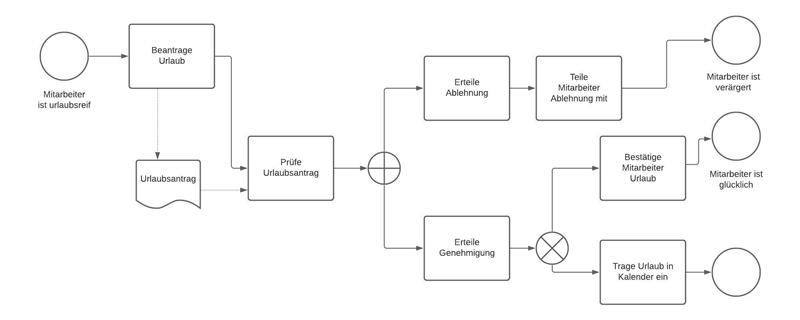
Navigating Privacy Settings: Protecting Your Memories on Instagram
When it comes to sharing your most cherished moments on Instagram, your privacy settings are your shield. Imagine taking a stroll through a bustling gallery filled with captivating snapshots; now imagine that gallery is exposed for anyone and everyone to wander through. To protect your beautiful memories, start by diving into your account’s privacy settings. Here, you can choose to make your account private, allowing only approved followers to see your posts. This keeps unwanted eyes away from your favorite travel photos or candid family moments. Additionally, consider limiting who can comment on your posts. This helps maintain a safe space for your most precious memories where only supportive voices can be heard. Some essential privacy tips include:
- Make Your Account Private: This prevents strangers from lurking around your feed.
- Restrict Comments: Turn off comments from specific users or limit who can comment.
- Control Story Views: Customize who can see your stories for an extra layer of privacy.
Now that you have a grasp on securing your memories, it’s also essential to consider how your data is shared and used on the platform. Ever thought about who has the keys to your digital kingdom? Instagram shares your data to improve your experience; however, you can control what information is shared. Check the settings related to ads and your activity, because nobody wants their grandmother’s secret banana bread recipe turning up in ads, right? Regularly reviewing and adjusting these settings allows you to navigate the app with a peace of mind. If you need a quick reference, take a look at the table below to see how different privacy settings enhance the protection of your posts:
| Privacy Setting | Benefit |
|---|---|
| Private Account | Only followers can see your photos and stories. |
| Comments Control | Filters unwanted comments and protects your space. |
| Story Views Limit | Decide who can enjoy your temporary memories. |

Creative Ways to Organize Your Saved Photos for Quick Access
When diving into the sea of saved photos on your device, it’s easy to feel overwhelmed. One effective method to keep your gallery organized is through **thematic albums**. Create folders based on specific themes or events—think “Summer Vacations,” “Family Gatherings,” or even ”Inspirational Quotes.” This way, you can easily navigate to the memories or ideas you’re looking for at any moment. Additionally, consider using **color coding** to distinguish between different types of images. For example, blue for travel, green for nature, or yellow for food shots. It’s like giving a splash of paint to your digital canvas, making it not just functional but also aesthetically pleasing!
Another creative approach is to implement a **tagging system** within your photo management app. Assign tags that resonate with you, such as “Doggo”, “Sunset”, or “Fitness”. This not only saves you time during searches but adds a personal touch to how you remember your photos. Plus, if your app supports it, **create a monthly or seasonal snapshot layout**, allowing you to view your favorites from the past month or season all in one place. By mixing visual variety and organization, you’ll transform your saved photos from a jumbled collection into a curated gallery that tells your unique story.
| Method | Description |
|---|---|
| Thematic Albums | Create folders for particular themes or events. |
| Color Coding | Assign colors to different types of images for quick reference. |
| Tagging System | Add personalized tags for easier searching. |
| Monthly Snapshot Layout | Highlight favorites from each month for a recap. |

Future Outlook
navigating the vibrant world of Instagram doesn’t have to feel like a maze. Armed with the tips and tricks shared here, saving your favorite photos is just a few taps away. Think of it like having a personal curator for your digital gallery, where every snapshot tells a story worth keeping. So whether you’re preserving memories from last weekend’s adventure or filing away inspirational posts for some future inspiration, you now have the tools to do it seamlessly. Embrace the ease of saving your cherished content, and let your Instagram feed become a treasure trove of moments that matter. Happy saving!





