In a world where social media reigns supreme, Instagram stands out as a vibrant tapestry of visuals, connections, and fleeting moments. But what happens when the content that once captivated you begins to feel more overwhelming than exhilarating? Whether it’s the constant pressure of curating the perfect feed, a desire for a digital detox, or simply wanting to reclaim some privacy, the thought of deactivating your Instagram account might cross your mind. But can you really step away from your digital persona, even if just for a while? In this article, we’ll dive into the ins and outs of deactivating your Instagram account. We’ll explore the process, implications, and what it really means to press pause on your online presence. So, let’s embark on this journey together and discover if it’s possible to hit the brakes on Instagram without losing yourself in the process!
Understanding the Process of Deactivating Your Instagram Account
Deactivating your Instagram account is a straightforward process, and it gives you the opportunity to take a break without permanently saying goodbye. To get started, you’ll first need to log in to your account via a web browser since the mobile app doesn’t support account deactivation. Once you’re in, navigate to your profile by clicking on your profile picture at the bottom right. Next, head over to the “Edit Profile” section, where you’ll find the option to temporarily disable your account. It’s like hitting the pause button on a playlist – you can come back anytime you want to pick up right where you left off.
When you select the deactivation option, Instagram will ask you to provide your reason for taking a break along with your password for verification. Here’s a quick overview of what you can expect:
- Choose Reason: Pick from a drop-down menu that details why you’re stepping away.
- Confirm Password: A simple security measure to ensure it’s really you.
- Hit Disable: One last click, and your account goes into hibernation.
Your profile, photos, comments, and likes will all be hidden, enabling you to exist incognito from your followers! But remember, you can reactivate your account anytime just by logging back in. It’s that simple to step back whenever you need a break or just want to regain some peace from the digital noise.

Exploring the Reasons Behind Account Deactivation
When it comes to deactivating your Instagram account, several factors might be swirling around in your mind. **Privacy concerns** are often at the top of the list. In this age of rampant data sharing and online exposure, has your comfort level been compromised? It’s quite natural to feel that way, especially if you have experienced unwanted attention or have found yourself scrolling mindlessly through your feed more often than you’d like. Sometimes, a little digital detox is all you need to regain your sense of personal space and control.
Moreover, the **search for authenticity** in social media can lead some users to reconsider their presence on platforms like Instagram. As we find ourselves inundated with filtered realities and unrealistic lifestyles, it’s easy to feel pressured to fit into a certain mold. This kind of pressure can initiate a desire to declutter—not just physical possessions but also our virtual identities. Other reasons could include taking a break for **mental health**, avoiding distractions during a busy period, or even just the need to step back and evaluate one’s relationship with social media. Here are a few common reasons people decide to take that leap:
- Privacy Issues: Concern over personal data usage.
- Social Pressure: The need to conform to societal expectations.
- Mental Health: Stress and anxiety related to online interactions.
- Time Management: Wanting to reclaim lost hours.
What Happens When You Deactivate: A Detailed Overview
When you decide to hit that deactivate button on your Instagram account, it’s like pressing pause on your social media life. Imagine brushing the dust off an old book and putting it back on the shelf. Your profile, pictures, and followers go into a sort of digital limbo. While your account is deactivated, you can take a break from the constant scroll without losing all your hard work. Here’s what you can expect during this time:
- Profile disappears: Your profile becomes invisible to everyone, including your followers. It’s like whispering a secret into the wind; no one can hear or see it.
- Content hidden: All your photos, videos, and stories are hidden, but don’t worry—they’re not deleted. Think of it as putting everything in a box; it’s still there, just not on display.
- No interactions: Any likes or comments from others fade away, much like taking your favorite piece of art off the wall. No one can admire it until you hang it back up.
Now, if you decide to reactivate your account down the line, it’s as simple as logging back in. Your goodies will reappear like magic. However, keep in mind that any new followers you gained while being deactivated will not remember you and may need your charm to bring them back. Here’s a quick overview of what happens when you reactivate:
| Aspect | Status After Reactivation |
|---|---|
| Profile Visibility | Your profile will be fully visible again. |
| Content Restoration | All photos and videos will be back in their places. |
| Follower Count | Your followers will return, minus any who unfollowed. |

Reactivating Your Account: What You Need to Know
So, you’ve decided to take a break from the digital world and hit that deactivate button on your Instagram account. It’s like hitting the snooze button on your social media life—totally understandable! But what if you suddenly feel the urge to jump back in? Reactivating your account is like finding your favorite sweater at the bottom of the drawer; it’s familiar, comforting, and all yours again. The good news is that it’s super simple. All you need to do is log back in with your original username and password, and voila! Your account springs back to life, complete with your precious photos and followers.
Before you dive back into your Instagram feed, there are a few things to keep in mind:
- Timeframe: Your account stays deactivated for as long as you want, but if it remains dormant for too long, Instagram may eventually delete it.
- Privacy: Any changes you made to your account settings while it was deactivated will remain when you reactivate.
- Notifications: You might want to check your notifications; you’ll likely have a backlog of likes and comments waiting for you!
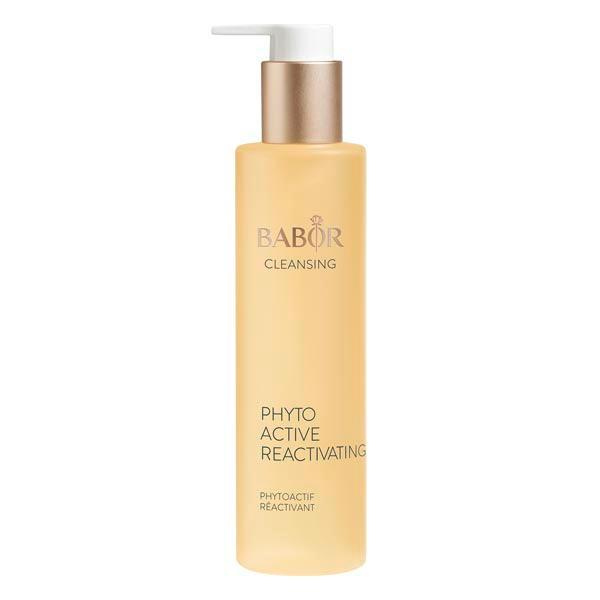
To Wrap It Up
As we wrap up this journey into the world of Instagram account deactivation, it’s clear that the power to step back from the digital spotlight is very much in your hands. Whether you’re seeking a break from the constant scroll or simply want to reclaim some of your time, deactivating your account can be a refreshing choice. Remember, it’s like hitting the pause button on your favorite show – you can always return when you’re ready for the next episode.
So, if you ever find yourself overwhelmed by the endless feeds, don’t hesitate to take a breather. Whether you decide to deactivate temporarily or permanently, the choice is yours, and it’s all about what feels right for you. After all, life is too short to be dictated by algorithms! Thanks for joining me on this exploration – now go ahead and live your best life, offline or online!





