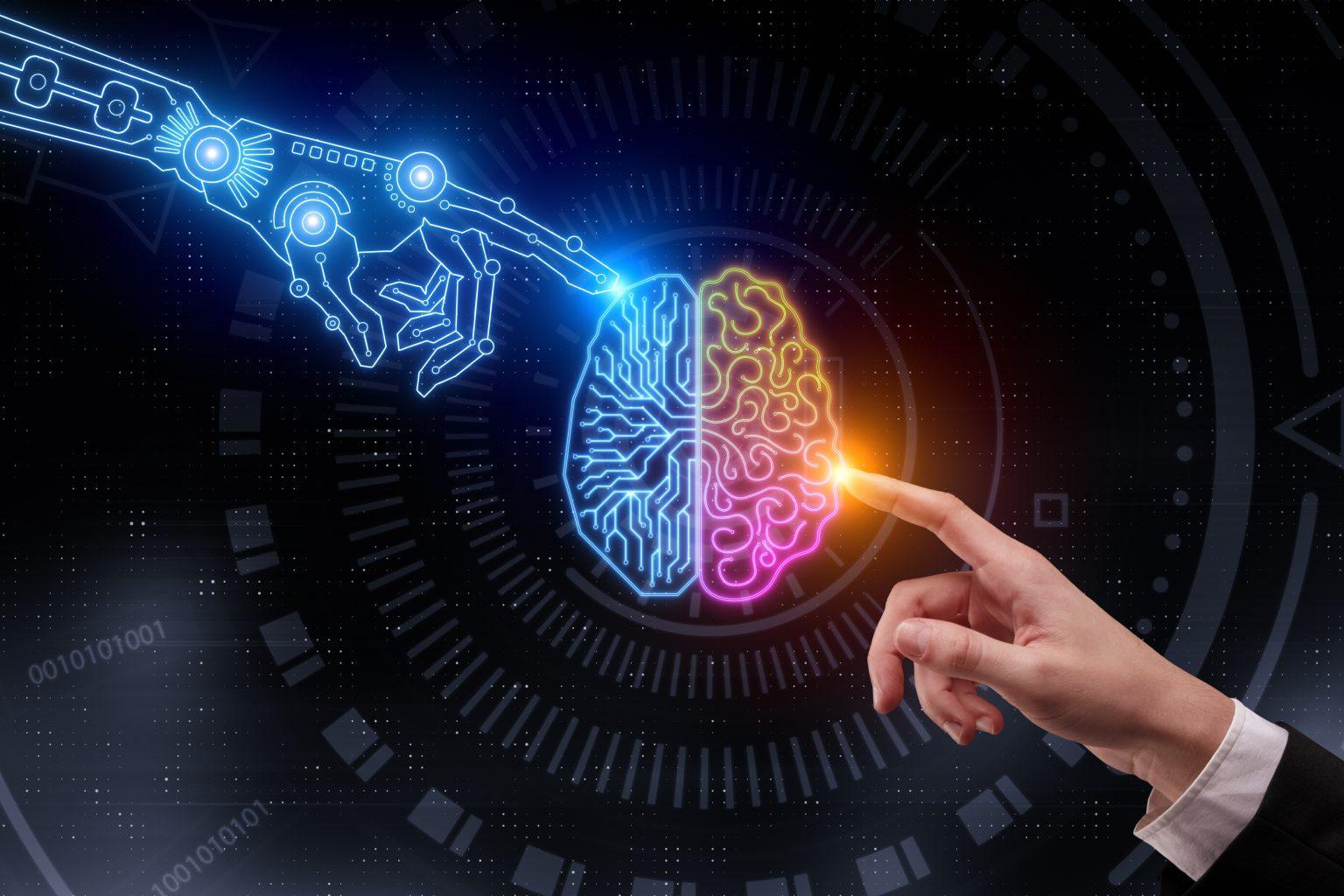In today’s digital world, where visuals speak louder than words, GIFs have seamlessly woven themselves into the fabric of our online conversations. They add a splash of emotion, humor, and creativity to our social interactions, transforming the mundane into something memorable. Instagram, with its vibrant community and focus on aesthetic storytelling, is the perfect canvas for GIF lovers looking to express themselves. But how do you take your unique creations and share them with this dynamic audience? In this article, we’ll guide you through the ins and outs of mastering the GIF game on Instagram. Whether you’re an established content creator or just dipping your toes into the world of animation, we’ve got tips and tricks to help you upload and showcase your GIFs like a pro. So, let’s dive in and unleash your creativity—your followers are waiting!
Understanding the GIF Format: Choosing the Right Style and Size
When diving into the world of GIFs, understanding their format is crucial. A GIF isn’t just a simple moving picture; it’s a powerful medium for expression. You’ve got plenty of choices when it comes to styles. Think about what resonates with your audience—are they more into the traditional hand-drawn, artsy vibes, or do they prefer sleek, polished animations? **Choosing the right style** not only grabs attention but also creates the right atmosphere for your post. Don’t forget about the size, either! Large files can slow down loading times and annoy users. Go for sizes that balance quality and performance. Here’s a quick checklist to guide your decisions:
- Resolution: Make sure it’s high enough for clarity but not too large to lag.
- Color Palette: Stick to a limited palette for a cohesive look.
- Duration: Keep it short—3-7 seconds is often ideal.
While the creativity in these choices is endless, you also want to steer clear of common pitfalls. A GIF that’s too large could lose you those precious views. Here’s a nifty table to illustrate the **optimum GIF sizes** for Instagram:
| GIF Size (in MB) | Ideal Duration (in seconds) | Max Dimensions (in pixels) |
|---|---|---|
| Under 5 MB | 3-7 seconds | 1080 x 1080 |
| 1-3 MB | 2-5 seconds | 640 x 640 |
| Under 1 MB | 1-3 seconds | 480 x 480 |
This combo of style and size can dramatically elevate the impact of your GIFs, making your posts not just eye-catching but also memorable. Remember, a well-crafted GIF can say more than a thousand static images. So embrace your creative flair, but keep those technical aspects in mind to truly master the GIF game!
Navigating the Upload Process: Simple Steps to Get Your GIFs on Instagram
Getting your GIFs onto Instagram is like crafting the perfect recipe—each step matters to achieve that mouthwatering result. First off, you’ll want to ensure your GIF is the right size and format. Instagram loves a good .mp4 or .mov video, so converting your GIF might be necessary. There are plenty of online converters to make this easy-peasy. Once you’ve got your GIF lined up and ready, it’s time to upload! Open your Instagram app as you usually would and select the ‘+’ button. Navigate to your GIF video file in your gallery, just like you’d pick your favorite dessert from a menu. Make it even more tempting by adding filters, captions, and tags before you share the joy with your followers.
Now, if you’re aiming for that extra flair, don’t forget to consider how your GIF will be seen by others. You can utilize various strategies to enhance discoverability. For starters, include **relevant hashtags** to help your GIF pop up in searches. Think about it like putting a spotlight on your creation at a gallery exhibition! You might also want to engage with the community by sharing your GIFs in stories or even through direct messages. Here’s a quick table to summarize some key tips:
| Tip | Description |
|---|---|
| Convert Format | Change your GIF to .mp4 or .mov for easy uploading. |
| Add Hashtags | Use relevant tags to widen your audience reach. |
| Engage with Followers | Share GIFs in stories and messages for better interaction. |
Maximizing Engagement: Tips for Making Your GIFs Stand Out
Creating standout GIFs isn’t just about the visuals; it’s all about crafting an experience that resonates with your audience. Think of your GIFs as tiny stories waiting to be told. To enhance engagement, make sure your GIFs are not only high-quality but also relate to trending topics or themes that your followers care about. **Caught a moment of joy?** Capture that emotion! Using popular culture references or humor can also bridge the gap between you and your audience, drawing them in like moths to a flame. To really spice things up, consider using overlays or text that convey a punchy message or emotion that amplifies the visual storytelling.
To keep your creations fresh and exciting, experimenting with different styles is key. For instance, try out various animation techniques, like **looping animations** or **stop-motion effects,** that give your GIFs a distinct flair. Plus, don’t forget the importance of **color palettes**! Bright, eye-catching colors can make your GIFs pop in crowded feeds. Below is a quick overview of some elements you can experiment with to ensure your GIFs don’t just blend in:
| Element | Tip |
| Animation Style | Use smooth loops or quirky movements. |
| Text Overlays | Keep it punchy and relevant to the visuals. |
| Color Schemes | Opt for vibrant colors that align with your brand. |
| Trendy Themes | Align GIFs with holidays or ongoing social media trends. |
Promoting Your GIFs: Strategies for Sharing and Growing Your Audience
Now that your GIFs are all set and ready to party on Instagram, it’s time to spread the joy! Sharing your creations isn’t just about hitting that post button; it’s about maximizing visibility and engagement. A great strategy is to leverage **hashtags** like they were your best friends. By using specific and trending hashtags related to your GIFs, you make it easier for users to stumble upon your work. Think about creating a brand-specific hashtag too; it’s a clever way to keep all your creations organized and easily accessible. Getting your GIFs in front of the right audience requires some creativity, so don’t shy away from collaborations! Teaming up with other creators can be a win-win; you both gain exposure to your respective audiences, and who doesn’t like a little creative partnership?
Don’t underestimate the power of **stories** and **reels** on Instagram either. These features allow for a more dynamic interaction with your audience. Share a sneak peek of your new GIF, or even create a quick tutorial showing how you made it. It can be engaging and educational, plus it gives your followers a behind-the-scenes look at your creative process. Consider engaging with your viewers through polls or Q&As in your stories, where you can ask what type of GIF they’d like to see next. Regularly analyzing your content’s performance through Instagram Insights can also guide you on what resonates best with your audience, allowing you to refine your strategy over time. Here’s a quick summary of effective strategies:
| Strategy | Description |
|---|---|
| Use Hashtags | Incorporate trending and specific hashtags to enhance visibility. |
| Collaborate | Partner with other creators to cross-promote your GIFs. |
| Engage with Stories | Utilize polls, Q&As, and sneak peeks in stories to interact with followers. |
| Analyze Insights | Monitor performance metrics to understand audience preferences. |
To Wrap It Up
And there you have it! You’re now equipped with all the know-how to elevate your Instagram game with your very own GIFs. Remember, in a world flooded with static images and lengthy videos, GIFs are like the sprinkles on a cupcake—small, delightful, and impossible to resist.
As you dive into the colorful realm of GIF creation and sharing, don’t be afraid to get a little creative. Experiment with different styles, themes, and vibes until you find what resonates with you and your audience. After all, your GIFs should be a reflection of your unique personality and creativity.
So go ahead, unleash those GIFs onto your feed or stories and watch your engagement soar! Whether you’re capturing those candid moments or crafting clever animations that narrate a story, the possibilities are endless.
Now that you know how to upload your creations, it’s time to let your imagination run wild. Happy GIF-ing, and may your content always be animated and full of life!