Are you feeling overwhelmed by the endless scroll of Instagram? Perhaps you’ve decided to take a digital detox or, maybe, you simply want to reclaim your time and privacy. Whatever the reason, the thought of deleting your Instagram account could feel as daunting as untangling a pair of earbuds. But fear not! In this step-by-step guide, we’ll break down the process into bite-sized pieces, making it as straightforward as pie. Whether you’re a seasoned social media guru or someone who just wants to hit the reset button, we’ve got your back. So grab a comfy seat, and let’s walk through the easy path to saying goodbye to your Instagram account once and for all.
Understanding the Reasons Behind Your Decision to Delete
Before hitting that delete button, it’s essential to pause and reflect on what’s driving your decision. Think about **how Instagram fits into your daily life**. Is it a source of joy, or has it become a stressor? Many people find that their feeds are filled with content that no longer resonates with them or contributes positively to their well-being. You might be grappling with issues like comparison fatigue, negative self-image, or simply feeling overwhelmed with the volume of notifications. Ask yourself: Are social media interactions adding to your happiness, or are they making you feel like you’re on a never-ending hamster wheel?
It can also be helpful to consider **the time and energy you invest** in maintaining your online presence. Have you ever noticed how much time you spend scrolling instead of engaging in the activities you love? Sometimes, taking a step back can illuminate whether your social media habits are enriching your life or depleting your mental and emotional reserves. Make a mental note of what you’re gaining versus what you’re sacrificing. Reflect on these questions to help clarify your thoughts:
- What do I hope to gain or achieve by deleting my account?
- Am I ready to deal with the potential loss of connections?
- Will this decision lead to a more balanced lifestyle?

Navigating the Instagram Deletion Process with Ease
Ready to ditch your Instagram account? It sounds daunting, but trust me, the process is as simple as pie when you know the right steps! First, start by logging into your Instagram account with your credentials. Once you’re in, navigate to your profile by clicking on your profile picture in the bottom right corner. From there, hit the **Settings** option, which you can find by tapping those three lines in the upper right corner. This is your control center where the magic begins. Now, look for the **Help** section, and under it, click on the **Help Center** link. It’s like opening a treasure chest filled with valuable info! Once you’re in the Help Center, search for “Delete Account” and follow the pathway to find the option that suits your needs—either temporary deactivation or permanent deletion.
Here’s where the fun really starts: you’ll encounter a prompt asking you why you’re choosing to go down this road. Pick your reason from the drop-down menu—no judgment here, just be honest! After that, it’s time to enter your password, confirming that this big step is really what you want. It’s like signing your name to a contract; only, this one is about relieving yourself from the digital world. If you opt for permanent deletion, just remember that it’s a one-way ticket; once it’s gone, there’s no turning back. However, if you need a break but might return, consider the deactivation route. It’s all about what feels right for you!

Prepping Your Account for a Smooth Goodbye
As you approach the final steps of your Instagram journey, it’s essential to ensure your account is prepped for a seamless farewell. Think of it as packing up your favorite belongings before moving to a new place. Start by downloading a copy of your data. This way, you won’t miss out on those cherished memories captured in photos and messages. Here’s what you can do:
- Go to Settings: Navigate to your account settings within the app.
- Select Security: From the security menu, choose the option to download your data.
- Enter Your Email: Instagram will email you a link to download everything you’ve shared.
Next up, consider clearing out any personal information or sensitive content. This is like giving your place a thorough clean before moving out. You wouldn’t want to leave behind unwanted remnants of your presence. Take the time to:
- Delete Personal Posts: Remove any images or videos that you’d rather not have lingering online.
- Unlink Third-Party Apps: Check your settings for connected applications and unlink any that you no longer use.
- Review Tagged Photos: Go through photos you’re tagged in and hide or remove any you’re not comfortable with.
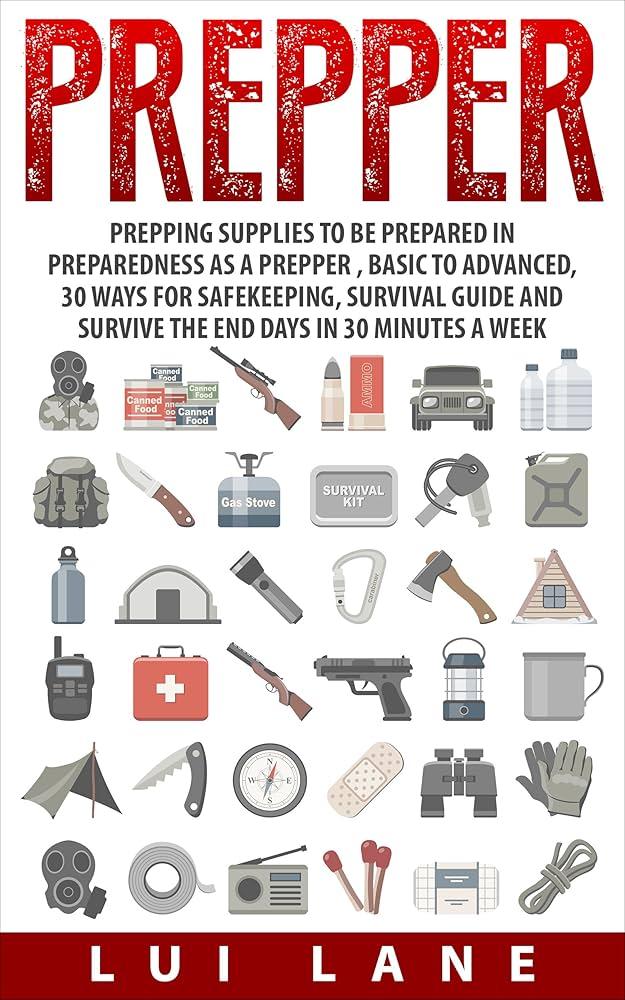
What to Expect After Deleting Your Instagram Account
Once you’ve made the leap and deleted your Instagram account, it can feel a bit like waking up from a dream—or perhaps like stepping off a rollercoaster after a wild ride. Initially, you might experience a mix of relief and FOMO. You’ll find a quiet space that you haven’t felt in a while, without the endless scrolling and notifications tugging at your attention. But it’s only natural to wonder what this break from the ‘Gram will really mean for you. For starters, you won’t have immediate access to your posts, followers, or any of those fun DMs that once kept your inbox buzzing. Instead, you might begin to notice a newfound sense of clarity and time available for activities you love, whether it’s diving into a new hobby or simply catching up with friends face-to-face.
As the weeks roll on, you may also start to reflect on the content you used to consume. Will you miss those perfectly curated feeds or the behind-the-scenes glimpses into your friends’ lives? It’s a mixed bag! While it’s crucial to acknowledge these feelings, it’s equally important to recognize the benefits of disconnecting. Here’s what you might find as you explore life outside of Instagram:
- Enhanced focus: You’ll likely notice you’re less distracted and can concentrate better on tasks at hand.
- Improved mood: With less comparison and online interaction, you may find a lift in overall happiness.
- Increased real-life interactions: This time off can lead to deeper, more meaningful conversations with friends and family.
- Time for self-reflection: You may discover more about yourself and what truly matters to you without the influence of social media.
In essence, stepping back can open doors to opportunities you didn’t even know you were missing. Of course, if you ever have a change of heart, Instagram allows you to reactivate your account within a certain timeframe. This flexibility gives you the power to control your social media experience, making you see it as a tool rather than a necessity.

Insights and Conclusions
And there you have it! Deleting your Instagram account doesn’t have to be a daunting task wrapped in a mystery. With this step-by-step guide, you’ve not only unlocked the secrets to waving goodbye to the platform but also reclaimed a little more of your time and mental space. Whether you’re stepping away for a breather, prioritizing your privacy, or simply looking to embrace a digital detox, it’s empowering to take control of your online presence.
Remember, the journey doesn’t end here. As you step into this new chapter, consider how you’ll fill this newfound free time. Maybe dive into a book, explore new hobbies, or reconnect with friends in the real world. Who knows? Leaving the digital world behind might just open the door to exciting opportunities beyond the screen.
So, take a deep breath, hit that delete button, and step confidently into your next adventure. Your digital story continues, just on your own terms. Safe travels in the world outside Instagram!





