Are you curious about the posts that have caught your eye on Instagram over the years? With its endless scrolling and countless creative feeds, it’s easy to forget which gems you’ve liked. But fear not! In this guide, we’re about to unlock the hidden treasure chest of your Instagram interactions. Whether you’re on a mission to revisit that hilarious meme that had you rolling on the floor or looking to rediscover that stunning travel shot that inspired your next vacation, we’ll show you how to find those liked posts quickly and effortlessly. So grab your smartphone, get comfy, and let’s dive into the world of Instagram’s hidden history—your digital scrapbook awaits!
Exploring Your Instagram Liked Posts Archive
It’s like finding a secret stash of treasures hidden deep within your Instagram account—your Liked Posts Archive is a fantastic spot to dig into. To access it, simply open the app and head to your profile. Tap on the three horizontal lines in the top right corner, select **Your Activity**, and then click on **Interactions**. From there, you’ll discover **Likes**—a veritable gold mine of posts that struck a chord with you at some point. Imagine being able to scroll back through all those delightful images, insightful quotes, and hilarious memes that once made you smile. It’s a nostalgic journey through the timeline of your digital life!
Once you’re in, you’ll see a feed filled with all the posts you’ve liked. Whether you’re searching for a favorite recipe, inspirational art, or a long-lost video that once made you laugh out loud, they’re just a few taps away. You can even refine your nostalgia trip further by exploring specific types of content. How about looking back at:
- Artistic Posts – to find that masterpiece you adored.
- Funny Videos – perfect for a pick-me-up.
- Travel Inspiration – to plan your next getaway.
Just think of it as your own personal museum of memories—each post a different exhibit that has shaped your Instagram experience.

A Step-by-Step Guide to Accessing Your Favorites
Finding your liked posts on Instagram can feel like a tightrope walk—balancing between endless scrolling and the joy of rediscovering that perfect post you hit the heart on ages ago. But don’t sweat it! Accessing your favorites is as straightforward as pie. Just open your Instagram app, tap on your profile icon located at the bottom right corner, and then head to the three horizontal lines (the “hamburger” menu) at the top right. From here, you’ll want to select **”Your Activity,”** which is like a treasure chest of all your interactions on the platform.
Once you’re in the “Your Activity” section, you’ll spot a tab named **”Interactions.”** Click on it, and voilà—you’re almost there! Select **”Likes,”** and you’ll be greeted with a beautiful gallery of all those posts you’ve ever liked. It’s like flipping through a scrapbook that you didn’t even know you were keeping! You can scroll through and revel in your past favorites, easily tap on any post to revisit it, or even send a little love to the creator again. 🥳
Tips for Organizing and Managing Your Liked Content
Getting a handle on your liked posts can feel like searching for a needle in a haystack, especially if you’ve got a ton of content you’ve appreciated over time. Here are some **tips** to help you streamline your collection and appreciate your favorites more easily:
- **Create Categories**: Think about what resonates with you. Do you love travel inspiration, cooking videos, or art? Categorize your liked posts based on these interests. This way, when you’re in the mood for a specific vibe, it’s easier to access.
- **Use Highlights for Easy Access**: If you’re someone who often revisits your favorite posts, consider saving them to Instagram Highlights. This gives those posts a cozy little home on your profile, making them instantly accessible.
- **Regularly Review and Refresh**: Make it a habit to check back on your liked posts every once in a while. In the same way you declutter your closet, purge the pins that no longer spark joy. You never know, you might rediscover some hidden gems in the process!
Another approach to keep your liked content manageable is to utilize tools and features within Instagram. Here’s a handy breakdown:
| Feature | Description |
|---|---|
| Search Functionality | Use keywords to quickly find specific posts among your likes. |
| Save Option | Instead of just liking, save posts to a collection — this is like creating a digital scrapbook! |
| Share with Friends | Share your liked posts with friends or create joint collections — it’s a fun way to enjoy content together! |

Maximizing Engagement: How to Use Your Liked Posts for Inspiration
When you dive into your liked posts, you’re not just scrolling down a memory lane of double-taps; you’re unearthing a treasure trove of inspiration waiting to be tapped into. Think about it—these posts resonated with you for a reason! Whether it’s a striking aesthetic, a relatable caption, or simply something that sparked a moment of joy, these likes reflect your unique taste. So, why not leverage that? You can create content that feels authentic to your audience by revisiting those posts. Take notes on colors, themes, and styles that caught your eye; it’s like having a personal mood board created by your own preferences!
Additionally, dig deeper into the kind of engagement those posts garnered. What made them stand out in your feed? Maybe it was the storytelling, the humor, or the beautiful presentation. If you spot common threads among your favorites, focus on those when crafting your content. Here’s a simple checklist to help guide your process:
- Identify themes: What topics pop up most?
- Analyze aesthetics: What colors and styles do you see repeatedly?
- Examine interactions: Note comments and discussions that seem lively.
- Consider formats: Are videos, reels, or static posts appealing more?
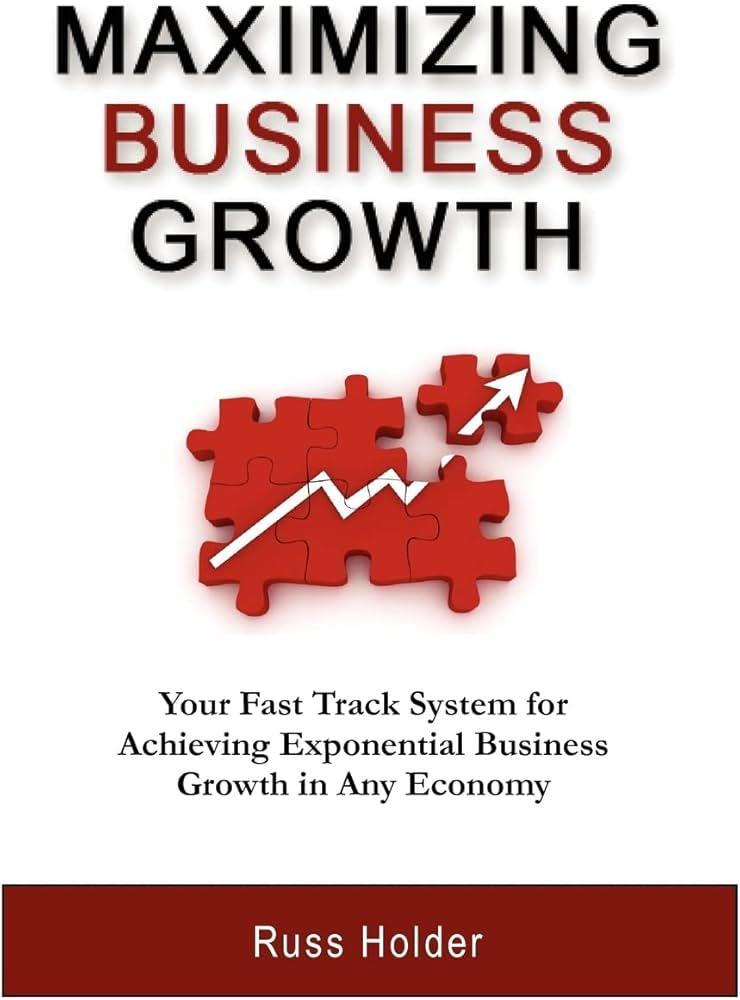
In Retrospect
As we wrap up our journey through the vibrant world of Instagram, we’ve unlocked the secret vault housing all those posts you’ve ever liked. Whether it’s that inspiring quote that sparked a light bulb moment, the delicious recipe that made your mouth water, or the stunning travel destination that ignited your wanderlust, finding your liked posts is a breeze when you know where to look.
Remember, Instagram is more than just a platform; it’s a canvas for your thoughts, inspirations, and connections. So, why not take a stroll down memory lane? With just a few taps, you can revisit those cherished moments that once caught your eye.
We hope this guide has made your Instagram experience a little smoother and more enjoyable. So go ahead, dive back into your archive of likes and rediscover the gems that have brought you joy. Because isn’t that what social media is all about? Happy browsing!





